Asana vs Trello: Which is Better for Remote Work in 2024?
Introduction:
When comparing Asana vs Trello, it’s essential to understand which of these two task management tools is better suited for remote work in 2024. Both platforms offer excellent features, but they cater to different needs. In this post, we’ll break down the strengths and weaknesses of Asana vs Trello and help you decide which is the best fit for your remote team.
Overview of Asana and Trello for Remote Teams
Both Asana and Trello are top-rated task management tools widely used by remote teams worldwide. While Asana focuses on providing detailed project management features, Trello offers a simpler, more visual approach with its Kanban-style boards. Let’s dive deeper into the features of each platform.

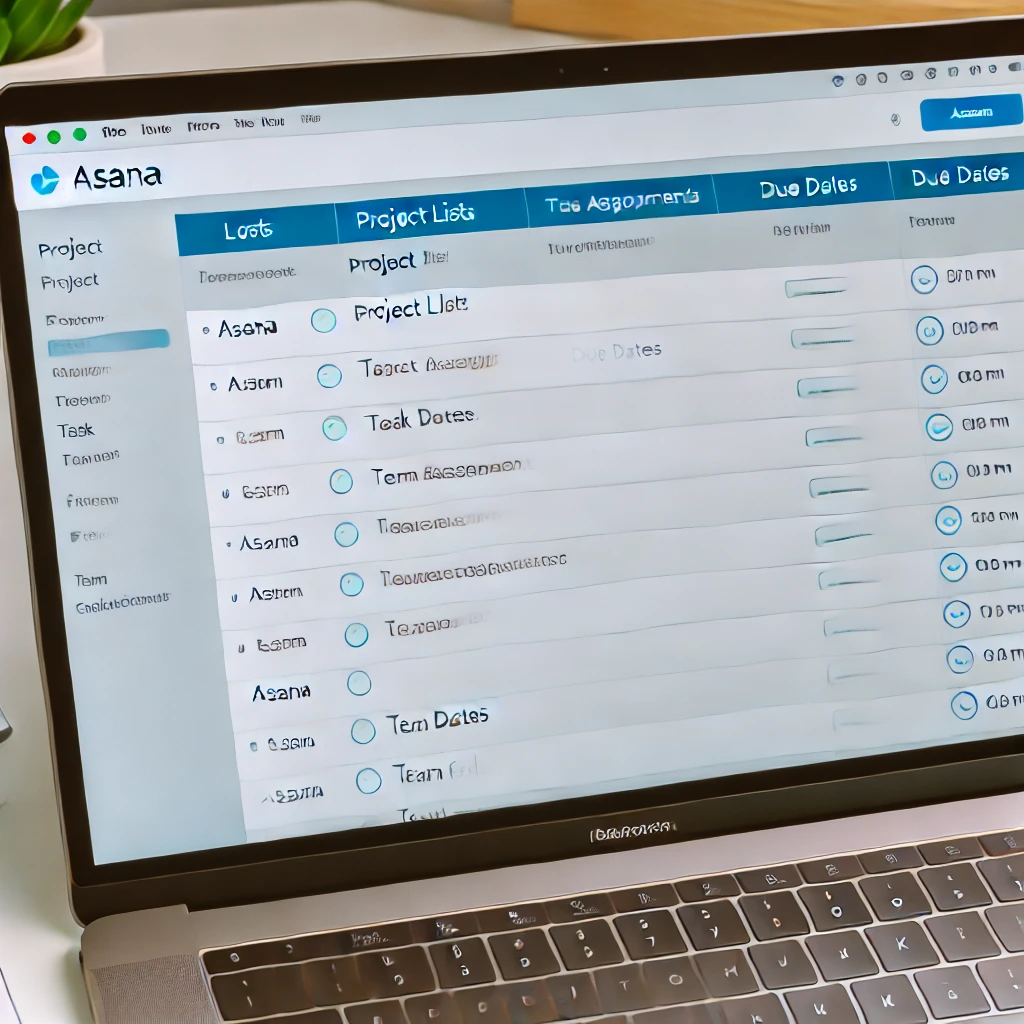
Key Features of Asana for Remote Work
Asana is known for its comprehensive project management capabilities, making it ideal for remote teams managing complex projects. Its structured interface allows teams to break down tasks into subtasks, assign responsibilities, and track progress in real-time.
Key Features:
- Customizable project timelines
- Task assignments with deadlines
- Advanced workflow automation
- Integration with Slack, Google Workspace, and Zoom
Why Choose Asana?
Asana is perfect for remote teams that need a detailed overview of tasks and progress. Its ability to break down tasks into subtasks and dependencies makes it ideal for managing large projects.
Asana is one of the most powerful tools for remote teams looking to manage tasks efficiently. It was also featured in our list of the Best Productivity Tools for Remote Teams in 2024.
Key Features of Trello for Remote Work
Key Features of Trello for Remote Work
On the other hand, Trello focuses on simplicity and visual task management. Trello’s Kanban board system allows remote teams to create tasks as cards and move them across stages of completion. It’s especially useful for teams that prefer a more visual approach to task management.

Key Features:
- Drag-and-drop task cards
- Customizable boards and lists
- Integration with Slack, Google Drive, and more
- Visual task tracking with Kanban boards
Why Choose Trello?
Trello’s intuitive and simple interface makes it a great option for smaller remote teams or those that prefer a lightweight task management system. It’s also ideal for teams that prioritize visual organization.
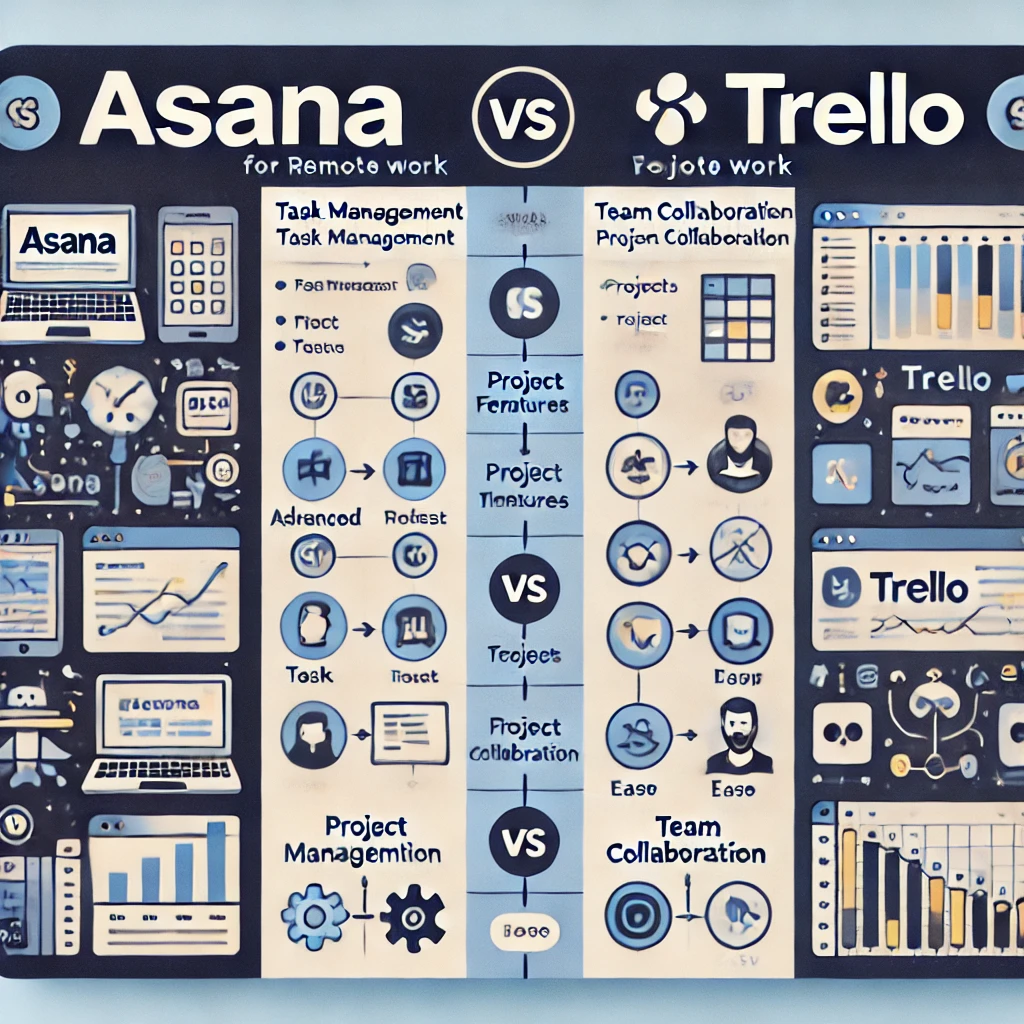
Asana vs Trello: Pros and Cons
When comparing Asana vs Trello, both platforms have their strengths and weaknesses. Here’s a quick overview of the pros and cons of each platform to help you decide which is the best fit for your remote team.
Asana Pros:
- Advanced project and task management features
- Highly customizable workflows
- Great for large teams with complex projects
Asana Cons:
- Can be overwhelming for smaller teams
- Steeper learning curve compared to Trello
Trello Pros:
- Simple and easy to use
- Visual task management with Kanban boards
- Ideal for small teams or personal task tracking
Trello Cons:
- Limited features for larger projects
- Fewer customization options than Asana
Both Asana and Trello are leading task management apps for remote work. You can also check out our Top Task Management Apps for Remote Teams to discover more options.
