Introduction: Remote work continues to grow in 2024, and productivity remains a top priority for distributed teams. The right tools can make all the difference, helping remote workers stay organized, manage tasks efficiently, and collaborate seamlessly. Below, we’ve curated the best productivity tools for remote teams in 2024, designed to help you streamline your workflow and enhance productivity.
1. Asana – Comprehensive Task Management
Asana continues to be a leader in task management for remote teams. With its user-friendly interface and robust features, Asana helps teams track projects, assign tasks, and meet deadlines, all while keeping communication clear and organized.
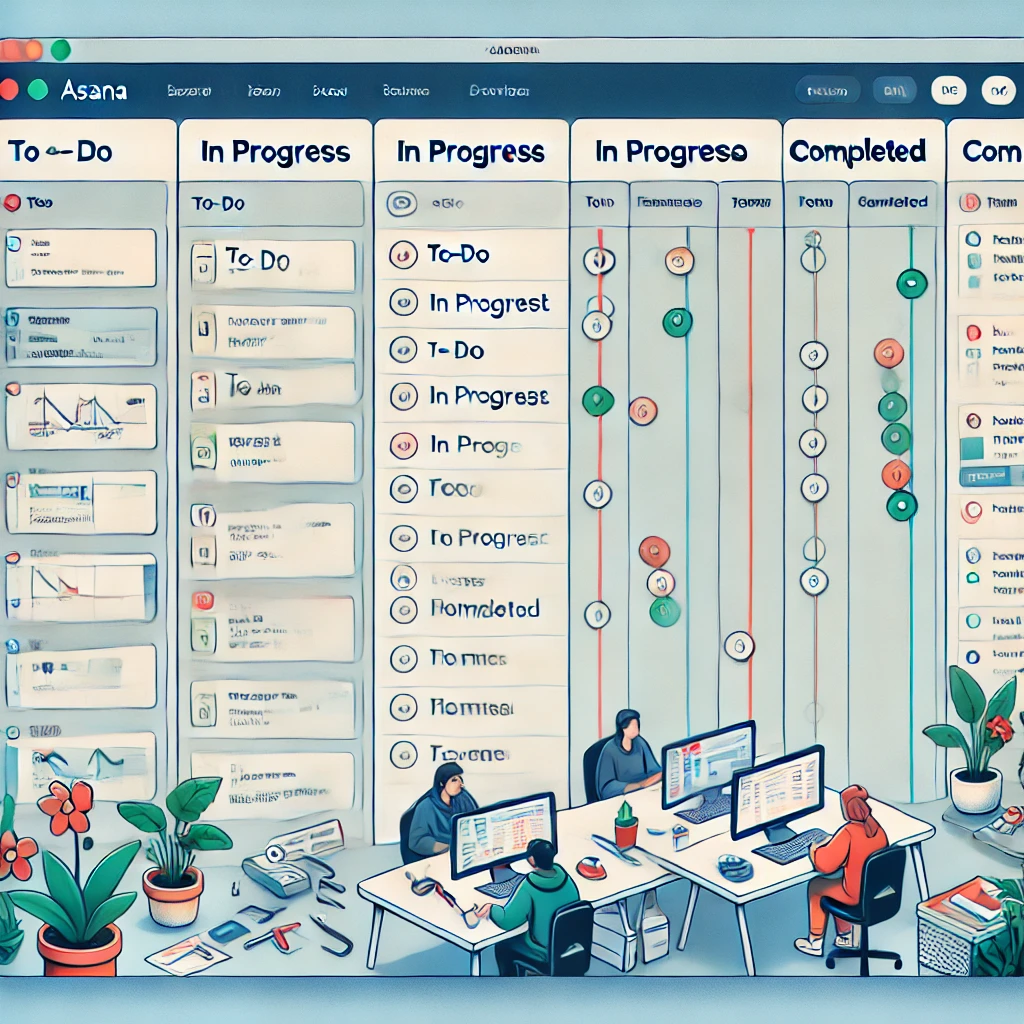
Key Features:
- Project timelines
- Task dependencies and assignments
- Seamless integrations with Slack and Google Workspace
Why Asana is One of the Best Productivity Tools for Remote Teams:
Asana’s structured approach to task management ensures that everyone stays on the same page, making it a favorite for both large and small remote teams.
2. Notion – All-in-One Workspace
Notion is one of the most versatile productivity tools available, offering a customizable workspace that allows remote teams to manage tasks, create databases, and collaborate on documents. Notion’s flexibility makes it suitable for various team sizes and workflows.

Key Features:
- Shared workspaces for team collaboration
- Customizable templates for project management
- All-in-one document and task management
Why Notion Stands Out:
Notion’s adaptability allows remote teams to tailor it to their specific needs, from project management to document sharing.
3. Trello – Visual Task Management
Trello offers a simple, visual way to manage projects using its Kanban board system. Remote teams can create boards for projects, add tasks as cards, and move them through different stages of completion, making it easy to visualize workflows.

Key Features:
- Drag-and-drop task management
- Collaboration features for teams
- Integrations with popular tools like Slack
Why Remote Teams Love Trello:
Trello’s intuitive interface and visual task management system make it an ideal tool for teams that need to track progress quickly and effectively. Trello is one of the best productivity tools for remote teams when it comes to visual task management.
4. ClickUp – All-in-One Productivity Platform
ClickUp is an all-encompassing productivity tool that covers task management, goal setting, time tracking, and collaboration in one platform. It’s highly customizable, making it a great fit for remote teams with varying needs.

Key Features:
- Customizable workflows and dashboards
- Built-in time tracking and task dependencies
- Collaboration features for team communication
Why ClickUp is Essential for Remote Teams:
ClickUp’s flexibility and robust feature set make it a go-to platform for remote teams looking to improve productivity and streamline communication.
5. Todoist – Simplified Task Management
For teams looking for simplicity, Todoist offers a straightforward approach to task management. It’s an easy-to-use tool that helps remote workers stay organized with to-do lists and task prioritization.

Key Features:
- Simple to-do list format
- Task prioritization and deadlines
- Integration with calendar apps
Why Todoist Works for Remote Teams:
Todoist’s simplicity allows remote workers to manage their daily tasks without unnecessary complexity, making it perfect for individual contributors and small teams.
6. Monday.com – Customizable Workflows
Monday.com is a flexible platform that adapts to various workflows, making it suitable for teams across industries. Whether you’re managing marketing campaigns or software development, Monday.com provides a range of customizable dashboards to meet your needs.

Key Features:
- Customizable workflows and templates
- Integration with tools like Zoom and Slack
- Multiple view options (Kanban, Gantt, Calendar)
Why Monday.com is Great for Remote Teams:
Its customizable interface makes Monday.com a powerful tool for teams that need flexibility in managing different types of projects.
7. Basecamp – Centralized Communication and Task Management
Basecamp combines task management with team communication, offering a centralized platform for remote teams. Its simple interface makes it easy to manage projects, assign tasks, and keep communication flowing, all in one place.
Key Features:
- Message boards for team communication
- Project timelines and task management
- File sharing and document collaboration
Why Remote Teams Rely on Basecamp:
Basecamp’s combination of communication and task management features make it perfect for teams that need to stay connected while managing complex projects.
8. Airtable – Flexible Database Management
Airtable allows remote teams to create custom databases to manage tasks, projects, and even content calendars. Its flexibility and range of templates make it an excellent choice for teams with specific workflow needs.
Key Features:
- Customizable databases and templates
- Collaboration features for teams
- Integration with popular tools like Slack
Why Airtable Works for Remote Teams:
Airtable’s flexibility makes it suitable for teams that need to manage complex data and projects in one platform.
9. Evernote – Note-Taking and Task Management
Evernote has been a popular note-taking app for years, and it continues to be a reliable tool for remote teams. It allows users to capture notes, organize tasks, and collaborate on projects, all in one place.
Key Features:
- Note-taking and task management
- Document collaboration for teams
- Integration with Google Drive and Slack
Why Remote Teams Use Evernote:
Evernote’s robust note-taking and task management features make it a versatile tool for organizing projects and keeping track of ideas.
10. Slack – Best for Communication and Productivity
While Slack is primarily a communication tool, it also boosts productivity by integrating with various task management platforms. Teams can create channels for projects, collaborate in real-time, and integrate with productivity tools like Asana and Trello.
Key Features:
- Real-time messaging and file sharing
- Integration with productivity tools
- Customizable channels for project management
Why Slack is a Must-Have:
Slack’s ability to integrate with other productivity tools makes it an essential platform for teams that want to streamline communication and collaboration.
Conclusion
Choosing the right productivity tool is essential for remote teams to succeed in 2024. Whether you need task management, all-in-one workspaces, or communication tools, the platforms listed above will help your team stay organized, meet deadlines, and maintain high productivity levels. These best productivity tools for remote teams are essential for boosting efficiency and maintaining productivity.
